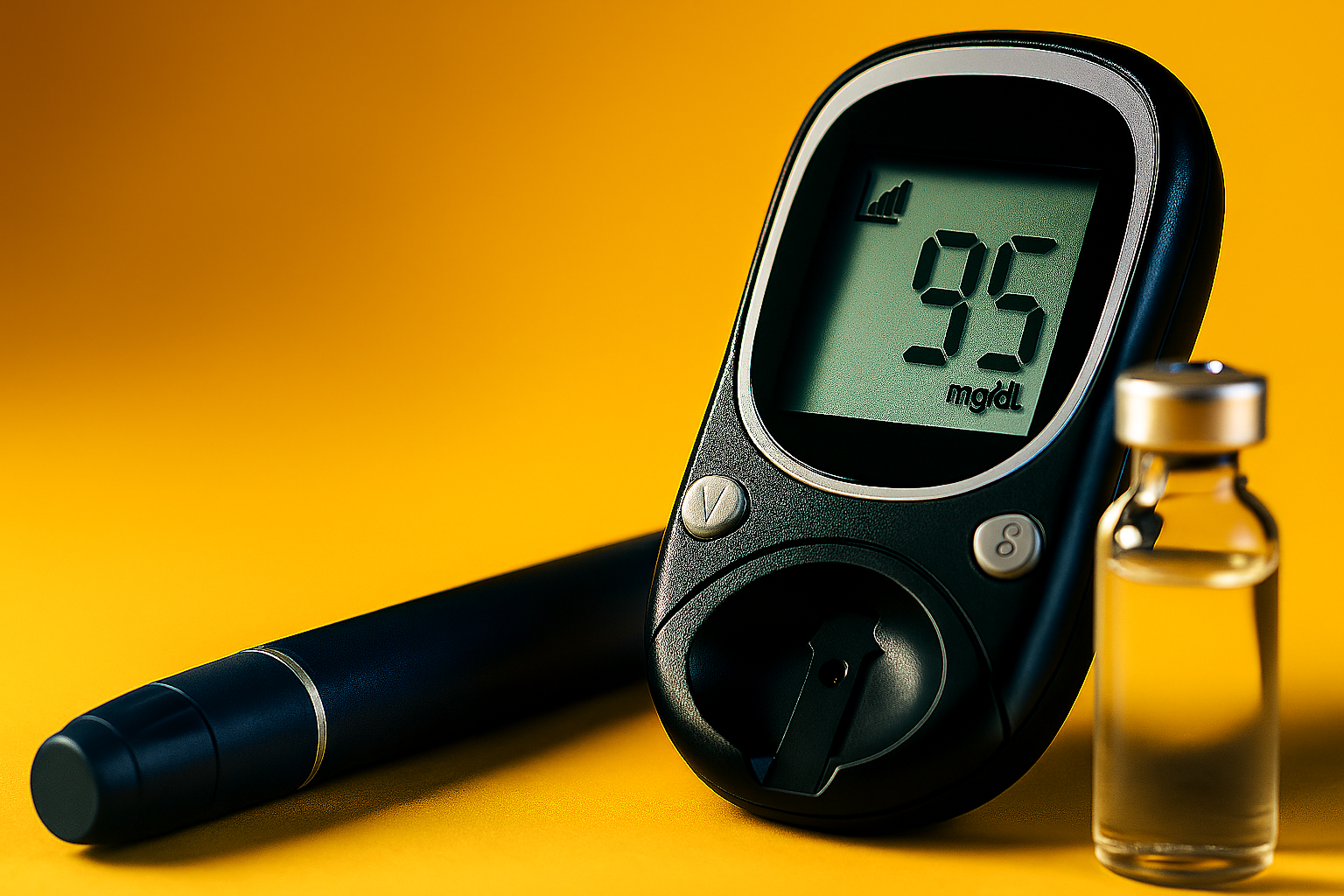Dexcom's New 505 Software Review and How To
The (Algo) Rhythm is Gonna Get You!
Last week the good folks at the FDA approved Dexcom's latest software for use in your G4 continues glucose monitor. Let's talk about what you'll need to know about installing the software on your receiver and if I saw a difference after upgrading.
What you need to upgrade?
A Dexcom G4 adult receiver (The company has announced that they will submit the software to the FDA in 2014 for approval in their pediatric receiver).
A Windows computer with Internet access
The charging cable from your Dex, minus the electric adapter, so USB to Dexcom
A few minutes
What to do...
Go to Dexcom's website and click on the "Download NEW Software 505" link. You will need to login to the Dexcom site, if you do not have an online account on their site, you can quickly make one.
A downloader program is installed on your computer. After launch it will ask for you to connect your receiver to the computer and the rest happens in short order. Please note TWO important things. The process will revert your receiver back to it's factory specs. Make notes of all your settings and be prepared to reconfigure the receiver (takes a few minutes) after installation. Also, you will have to restart your sensor session after the update, so you won't be getting any of that good BG data during those two hours - plan accordingly.
You don't have to wait until it's time to put on a new sensor to upgrade! Just choose 'Stop Sensor' on your receiver's menu and then restart the receiver after the software upgrade has finished. You DO NOT have to change your sensor site to do a sensor stop/start.
Should I do it?
Yes, here's why...
Dexcom is reporting that the MARD (mean absolute relative difference) will increase by 4%. In plain language, your Platinum G4 without the new algorithm has a 13% MARD , the new software clocks in at 9% MARD - a lower MARD is more accurate.
Did you know? The new 505 software is the version currently being used in artificial pancreas trials!
What did I see after the upgrade?
We upgraded Arden's receiver and have been running it for a week in conjunction with another G4 receiver that is using the previous software. My in a nutshell review -- the new software has been consistently closer to our finger stick checks than the previous software. We use the OmniPod meter with Freestyle strips. This is not to say that the previous software is always farther off then that of the newer version - at times it has been and at times it hasn't. The newer version (505) has been consistent with my prior expectations or better, never worse. But when it is appreciably better, it is 20 - 30 points more accurate and that's worth upgrading for in my opinion. It also seems to deliver more accurate fall and rise rates that don't linger after the change in BG has leveled.
Here's some side-by-side pics...
The first four images show a BG rise (I confirmed with a meter not pictured). You can see that the previous software lagged behind the rise and never reached the actual BG which topped out at 213 (on meter). The fifth image is an example of no significant difference between 505, previous and meter. The last image shows a metered 68 that registered as a 6o with the new software but an alarming 46 with the previous version. After testing and calibration the previous version adjusted to 60, the new version adjusted to 66.
Conclusion...
Obviously my observations are just that, observations. Nothing very scientific was done and I am not a doctor as my disclaimer mentions. The upgrade is fast and simple but Mac users will have to bum a Windows machine from a friend.
The 505 software is currently not approved for the pediatric version of the G4 but Dexcom announced that they will be applying with the FDA in the last quarter of 2014 - that's any day.
The upgrade is free, better and the next step toward CGM data that perhaps one day you'll be able to dose insulin from - might as well do it... I don't see any downside.
Managing type 1 Diabetes just got a little bit easier in my opinion and I expect to see a difference in Arden's A1c after a full three months with the new software - time will tell.