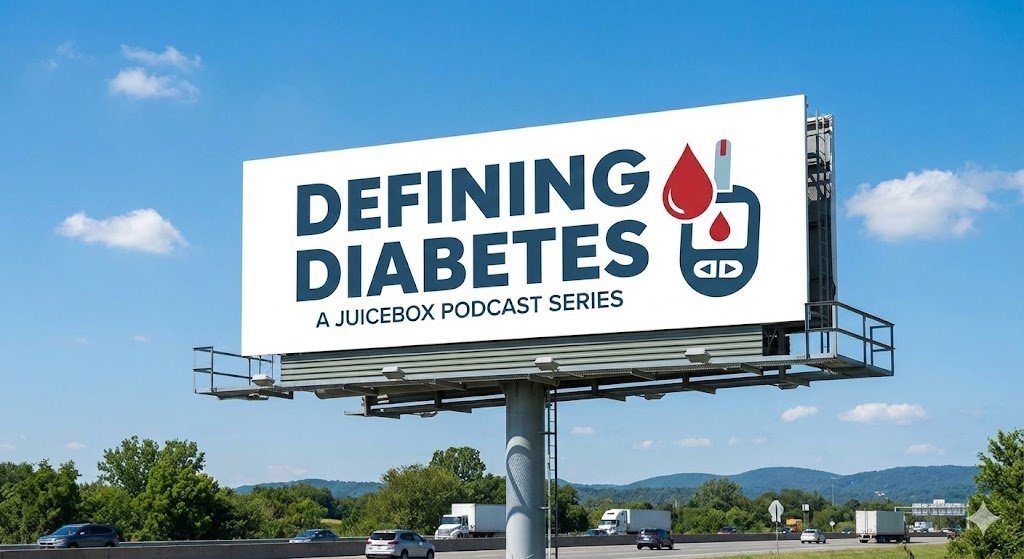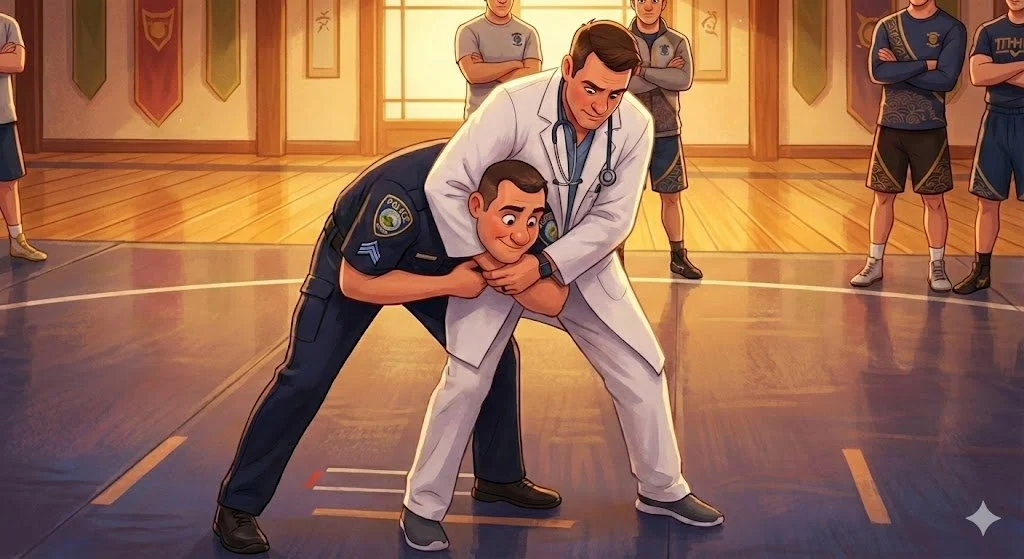Dexcom Alerts are now User Definable!
The Dexcom G5 Mobile App version 1.7.5 adds user definable alerts...
If you rely on your Apple or Android device to view your Dexcom Continuous Glucose Monitoring (CGM) System glucose readings, you will see new features when you update your Dexcom G5 Mobile App to version 1.7.5. These updates are a result of requests from our valued customers, like you. We hope they help.
We know that your life runs on more than one schedule – and now your Dexcom G5 Mobile can, too! The new Dexcom G5 Mobile App feature, Alert Schedule lets you schedule and customize a second group of alerts that only apply during the hours you specify. For example, set the schedule to match your work hours, active Monday-Friday 8am-5pm.
The first time you turn on Alert Schedule in the app’s Alert Menu, you will be guided through setting up your schedule and choosing days and times for which the schedule applies.
We’ve also added a setting to Alerts called Always Sound, which replaces Mute Override and is on by default.
Use Always Sound to ensure Alerts sound when your device is silenced or on Do Not Disturb. For example, you want to silence your phone during school, but still hear your Low Alert. To do this, turn on Do Not Disturb in your phone settings, turn on Always Sound in the Dexcom App, and choose a sound other than Vibrate Only for your Low Alert.
For safety, turning off Always Sound won’t silence:
- Urgent Low Alarm
- Transmitter Failure Alert
- Sensor Failure Alert
Important:
- On Android, all Alarm/Alerts are silenced when using the most restrictive Do Not Disturb setting.
- On Apple, your Signal Loss can’t sound in Silent or Do Not Disturb.